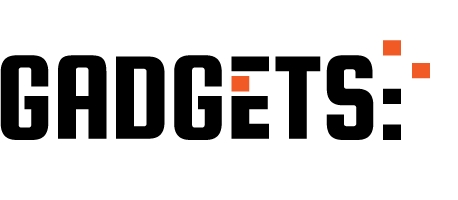Guest post writing is a great way to get your name out there and build your personal brand. Well-written guest posts help you to get your content in front of broader new audiences. They also provide you with an opportunity to share your expertise, build relationships with influencers, and grow your audience. It is also a good way to rank for specific keywords and increase traffic to your website.
What is Guest Post Writing?
Guest posting is the act of publishing content on another website relevant to your niche, usually in the form of a blog post, for the sake of raising awareness or traffic to your own website.
Guest posting is a great way for bloggers to get more exposure and drive traffic to their blogs. It also helps build credibility and authority among your target audience. Guest blogging can be an effective way for people to establish themselves as industry experts or thought leaders.
Guest posts are not only limited to blogs, they can also be published on other websites such as news sites and magazines. Guest blog posts are also a great way to build relationships with influencers in your industry.
This article will teach you how to write a guest post that will get accepted by any blog or website.
How to Write a Guest Post?
Guest posts are typically written by experts on a given topic. However, if you’re not an expert on the topic then the post will need to be more of an opinion piece or interview-style post rather than a how-to article.
When it comes to guest posting, there are many different strategies for getting started. Some people prefer to reach out directly to bloggers who they admire and ask them if they would be interested in publishing their guest post on their blog or website. Others use social media platforms like Twitter or Facebook as a way of reaching out to bloggers who may be interested in publishing guest posts. Guest posts can be about any topic, but it’s best to write about something you’re interested in or have experience with.

How to Write an Absolutely Killer Guest Post?
When writing a guest post, you are just like someone standing in front of a particular audience that has no idea who you are. If you are not able to make them wow, they will not click a link back to your blog or site to learn more about you or your offer.
Here are some ideas to help you make your guest post worth reading:
- Write a guest blog post that keeps on giving even after years. This is an era of time-sensitive content, but you should write something that remains relevant and useful a year after publishing as that was on day first. Such guest posts are likely to drive traffic to both your and your host’s site over time.
- Your guest post should be an incredible resource for the audience. Along with adding your own viewpoints and linking back to your site or blog as a useful resource, make sure to add more valuable resources to your guest blog post. This will give your post more credibility and make it a valuable resource to read and share.
- Once your guest post is published successfully, keep an eye on comments if allowed and participate positively. If someone takes time to leave comment or ask something about the post, make sure to leave a timely answer. Set yourself apart from guest bloggers who just get their posts published and don’t get back to check and respond to comments. Stay responsive to the audience by leaving positive response. This will help you drive more traffic to your website or blog.
- Once published, share your guest post with your network via social media profiles or direct link and drive them to the website or blog where your guest post appears.
Final Words
Since guest blog post writing is a superb way to get your content in front of a broader audience, you must make your post a valuable resource for readers of the host blog or website. Keep all the content writing guidelines into consideration while crafting your post. Make sure you are submitting your guest post to the right and relevant blog to your niche by following all the content writing guidelines provided by the blog you are going to publish on.