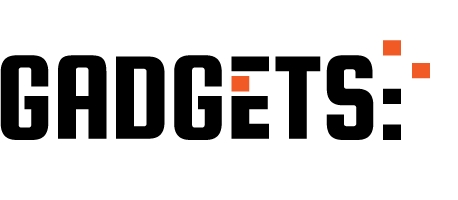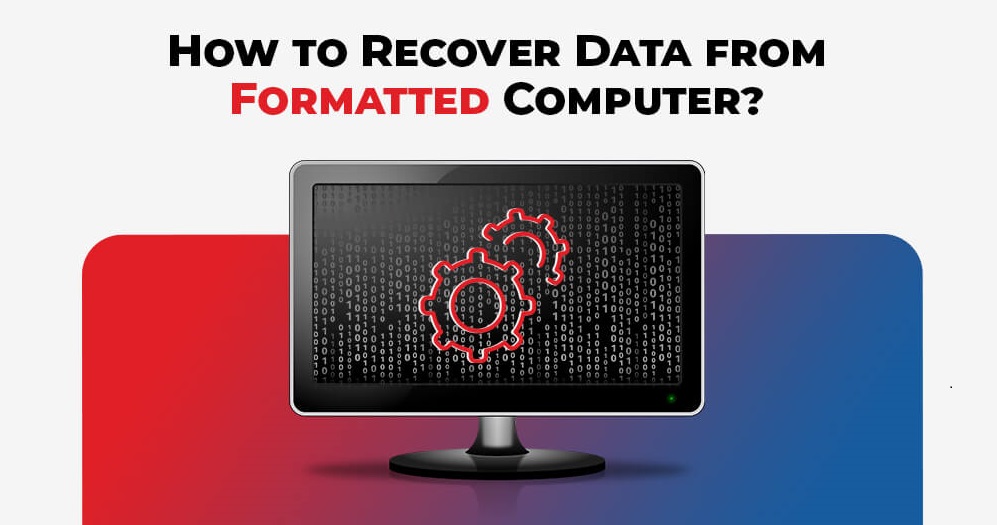Formatting any device means deleting all the data on it. This will help you to fix many issues like PC slow performance, viruses, etc. When you format your device, all the stored data becomes inaccessible. Whether your system is formatted inadvertently or purposely, it leads to the deletion of all the files stored on it.
In some cases, you may want your deleted files back. Luckily, there are several Windows data recovery tools and methods available that you can use to recover data from formatted computer.
In this article, we have provided several best ways to recover data from formatted computers. Just apply the methods mentioned in this article to restore access to your lost data. Along with the recovery methods, we have provided some tips to keep in mind to prevent data loss issues on your computer.
Why Should You Format Your Laptop or PCs?
Before you learn any Windows data recovery method to restore your deleted files, it is important to find the prominent reasons why you should format your device. Some main reasons for the same are listed below:
- Windows system file corruption: Any corrupted software or files in your system can lead to a Windows crash. In such cases, you may need to reinstall Windows OS or format all the files stored on your system.
- System performance: With continuous usage of computers, many temporary files get cluttered on your device along with software remnants and some unused applications. This can slow down your system performance and formatting your Windows PC can help you to improve its speed and responsiveness.
- To remove viruses or malware: Your system may get infected with viruses or malware despite using antivirus software, formatting the system and reinstalling your device OS can help you to remove these threats completely.
- Software troubleshooting: If you are facing software-related issues on your device, formatting can help you troubleshoot them. Formatting provides a fresh start to your device and eliminates all the potential software-related issues.
Quick Methods to Recover Files from Formatted Computer
So now that you are familiar with the importance of formatting your device, let’s finally check some quick Windows data recovery methods to recover data from the laptop after format:
Method 01: Recover Lost Windows Data after Formatting Using System Restore Point
One of the most common ways to restore files deleted after system formatting is by using the System Restore Point utility. Go through the below-given steps to know how to recover data from a formatted computer using the System Restore Point:
- Type cp in the search box of your desktop and then open Control Panel.
- Now, go to Recovery and then ‘Open System Restore’.
Read Also: Using DRM to Control Data Breaches & Enforce Document Security
- After that, go through the instructions that appear on your screen until you reach the “System Restore Versions” window.
- Select a restore point that you want to restore from the versions list and tap the “Scan for affected programs” button. This option will display a window indicating the drivers and the apps that will be deleted in the restore process. After viewing the programs, click the Close button.
- At last, select the restore point and click Next and then tap the Finish button.
Once you are done with the above steps, click the Yes Button to start the restoring process.
Method 02: Use Windows Data Recovery Tool to Restore Data from Formatted Device
Another way to recover data from the formatted computer is by using the Windows Data Recovery software. Among several such software programs, we recommend you to use Stellar Data Recovery Standard. It is a 100% reliable and safe tool to recover lost or permanently deleted data from any storage device, including your system hard drives and external devices. The tool is designed with powerful algorithms that make it easy for you to restore deleted files in just a few simple clicks.
Some prominent features of Stellar Data Recover Standard that make it best for your Windows data recovery are:
- It can recover your files deleted from Windows or Mac devices, USB flash drives, SD cards, external hard drives, recycle bins, etc.
- Support files deleted on your device due to any reason, including accidental deletion, formatting, RAW, corrupt, damaged, etc.
- Supports recovery of files of multiple types, including your photos, videos, audio, documents and more.
- Allows you to preview the recoverable files before saving them on your computer.
Now check the simple steps that you need to apply in order to recover files from your formatted computer using Stellar Data Recover Standard in 3 easy steps.
- First, download and install your system’s Stellar Data Recovery Standard software.
- Launch the software and click on the folder from where you need to recover your files and click the Next button.
- Now, from the Recover From window, select the folder from where you need to recover your file. Tap the Scan button to start the scanning process.
- Once the scanning process gets completed, preview the recoverable files that you need to restore and click the “Recover” button.
How do I Prevent Data Loss on Windows Computer?
There are many ways by which you can reduce the chances of data loss on your Windows device. These measures will allow you to keep your data safe and secure all the time. Just keep the following point in your mind in order to prevent the loss of important data on your computer:
- Make a habit to create multiple backups of your important data. Create backups of your data on a regular basis and on multiple devices.
- Keep a note of the serial key of your Windows OS as it may be required after you have formatted your device.
- Always scan your computer for any viruses or malware. Also, avoid downloading software from untrusted sources to avoid such issues on your device.
Conclusion
This article provides you with some best ways to recover data from formatted computers. You can try manual methods like System Restore Point to recover your data other than the system files. You can also use third-party Windows data recovery tools like Stellar Data Recovery Standard to recover your lost or formatted data. So stop worrying and start recovering your lost or deleted files from a formatted computer using this amazing software.