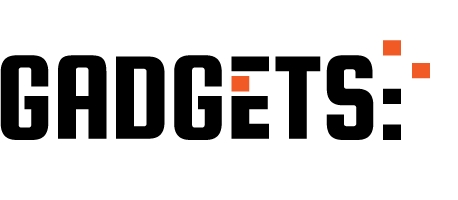The internet can be a treacherous place. Every click brings you to risks, both online and sometimes to your own privacy or personal data. But with some smart surfing habits, you can avoid trouble and protect your privacy. Keep reading to learn how.
Internet safety is important because it: protects your personal information, stops you from being exposed to hackers and cyber attackers, avoids scams and frauds, and protects your computer from viruses and malware.
Smart Surfing Guide
Protect Personal Information
While doing online shopping and surfing the internet, keeping the personal data safe is imperative to don’t get stolen by the identity theft. Social media must act as a censorship tool and not an invasion of your privacy. Hence hackers fail to see the light at the end of the tunnel. Tools like Guard.io play a crucial role in protecting your digital assets by monitoring for suspicious activity and securing your online presence. Don’t forget to check privacy preference for websites and apps, see to it that they are not sharing your private information without your consent. Enable strong passwords for each Internet service you have and change them frequently so as to keep away from unwanted cyber-attacks. This is to ensure that hackers have no clue whatsoever about your accounts thus preventing them to gain access to valuable information. Take some extra precautions while mentioning your location online and personal details; do not post anything that would cause trouble in phishing scams and help to steal your identity.
Prevent Cyber Attacks
The internet is your friend, but there are dark corners containing cyber criminals who want your personal data. This puts a lot of pressure on your online safety and you must protect yourself. Use passwords that are strong and unique for each of the accounts you have. In doing so, you are less exposed to the possibility of your accounts being accessed by others unauthorized. For you to be on the safe side, it is advisable to not click on links from not sure sources or get attached from unknown senders since these tactics about malware infections and phishing scams are real.
By installing reputable and reliable antivirus software and VPN, you create a defense wall against all online risks that comes your way.
Avoid Scams and Frauds
Obliterate clicking on dubious lines, pop-ups, and ads to prevent fraud and to protect yourself from personal identity theft. Also, never share sensitive details with unreliable parties, as it always gives an opportunity for fishing attackers in the prom, which is a form of online fraud where your personal data is stolen. One of the techniques that helps to strengthen online security is the evaluation of the sites you visit before successful registration.
Tips for Safe Surfing
There are several Tips for Safe Surfing that you should follow to keep safe as you surf the web. These include using strong passwords, being wary of suspicious links and pop-ups, and securing your personal information.
Use Strong Passwords
Creating strong, unique passwords for each online account can bolster security and reduce the threat of unauthorized access. Incorporate a mix of upper and lowercase letters, numbers, and special characters to avoid common words and phrases.
This simple yet effective practice significantly fortifies your digital defenses against potential hackers trying to gain access to your accounts.
Beware of Phishing Emails
Phishing emails aim to trick you into revealing sensitive information, like passwords or credit card numbers, often through malicious links or attachments. Though convincing, these deceptive emails often contain subtle warnings if you know what to look for.
Make certain to always scrutinize emails carefully and refrain from clicking on suspicious links or providing personal information unless you are sure of the sender. Despite the advent of spam, these scams are getting harder to detect, especially in highly-targeted spear phishing attacks. In efforts to help educate, we have composed a list of common warning signs to help you keep your data safe.
Be rigorous in verifying the sender’s identity prior to taking any action on an email as phishing emails can often appear to be from a trusted source. Proceed carefully through any unsolicited emails and always refrain from sharing personal information until you have verified the request.
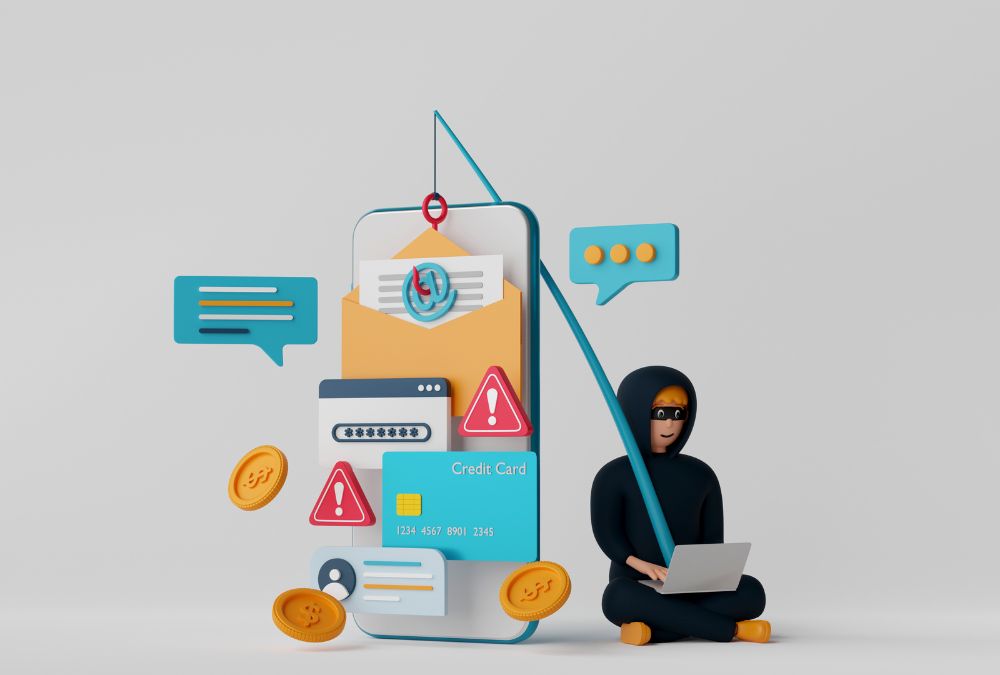
Protect Devices and Information
To effectively practice safe internet surfing, it’s important to steer clear of suspicious links and pop-ups. Clicking them could compromise your security against phishing scams or malware infections, such as ransomware attacks. As a best practice, never click a suspicious link. You should also sidestep pop-ups that could lead to fraudulent sites and subsequent compromise, exercising this caution on trustworthy web pages too.
Check every link before you click by rolling over the URL to identify it and if your web browser doesn’t already come with one, consider installing an ad blocker to help prevent intrusive pop-ups. Cyber criminals use these as a means to infect your devices or gain your sensitive information. When in doubt, protect what’s important over your curiosity when you come across a possibly harmful link or pop-up.
An important part of safe internet surfing is also protecting your devices and personal information. Make sure you use strong and unique passwords for every account (never reuse a password), install reliable antivirus software and regularly update your security measures for the best defense against hackers. Avoid sharing personal information online to help protect yourself against identity theft. You may also want to consider using a virtual private network (VPN) to protect your online privacy and security.
Digital Literacy and Internet Safety
It is important to teach kids about internet safety these days. It is about helping them understand why certain things on the internet they must avoid and how to protect themselves while they are online. Principles like not sharing their password, being careful about links they click on and never agreeing to meet up in person with someone they met online.
It’s also invaluable to educate kids how to identify phishing emails and why sharing isn’t always caring when it comes to information. The sooner we empower kids with the tools and know-how for safer web browsing, the faster we can build a generation of smart, considerate and responsible users of the internet.
In light of all the cyber threats that occur by the minute, it is crucial to inform kids who are coming into their own on the web about how to navigate the web. This explains everything from privacy settings to not sharing their address, phone number and school, to remembering to search wisely. More often than not though, the basics are always the best.
And once children have been educated about internet safety, parents can avail of various tools and resources to ensure it stays that way for all.
Educating children about internet safety is vital now. To ensure it really sticks, it is fantastic to see a reminder of how you can help them understand the dangers, pitfalls, and above all, how to protect themselves online.
Closing Thoughts
Security in web surfing is essential in today’s digital world. Meet Dr. Alex Ramirez, a cybersecurity authority with more than 15 years of experience in internet safety and data privacy.
Dr. Ramirez completed his PhD in Computer Science in MIT, and has worked extensively on developing secure browsing technologies, becoming an expert in the topic. His extensive research in internet security now positions him as a leading expert on awareness of cyber threats.
Use of strong passwords, and the correct interpretation of messages from the browser to avoid phishing attacks, Dr. Ramirez explains, are key in protecting your identity in the digital space. These common-sense measures for minimizing the risk of cyberattacks and identity theft, have been turned into proven scientific principles in data encryption, and behavioral cybersecurity.
Read Also: Best Practices for Managing Infrastructure Security
When talking about safety, ethics and transparency on the web, Dr. Ramirez also talks about using HTTPS websites, meaning that the website has a secure communication protocol, certified by an authoritative body, which guarantees the safety of the user in an internet transaction.
These charge a website of the duty to deliver an honest representation of how they handle your data.
And for everyday life, or in specific situations? You must “initially convince yourself of the legitimacy of email,” to avoid the risk of opening attachments from a prank email. Have antivirus software updated in all your devices, and invest in VPNs for specific privacy needs.
Downsides? Possibly only the inconvenience, and work that is required in the constant vigilance, or the occasional issue of compatibility of the different tools that are being put in place for a safe browsing experience.