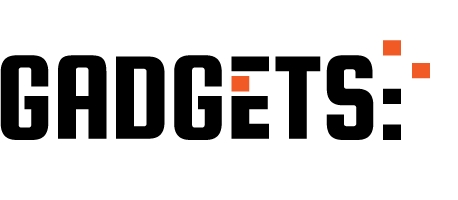LinkedIn is the most popular social media channel that offers a lot of exciting features and options to professionals and LinkedIn Pulse also known as LinkedIn articles is one of them. Writing useful articles on the platform provides you a great way to start conversations with like-minded professionals and raise visibility. As LinkedIn articles can be longer up to 125,000 characters, they offer you a greater opportunity to showcase your skills, expertise, and knowledge in the industry. Content published on LinkedIn Pulse not only shown on the newsfeeds of your connections but to the wider community of this awesome social media site.
What is LinkedIn Pulse or LinkedIn Articles?
LinkedIn Pulse is a publishing platform by the most popular social media site for professionals. The feature was reserved for famous influencers on the platform. In 2014, they officially announce to open this content publishing platform for all the registered LinkedIn users.

LinkedIn articles is a great way for industry leaders and experts to share their knowledge and expertise with their followers to build credibility and increase brand awareness. The more readers you have for content published on Pulse means that you are better able to increase credibility, recognition, connections to clients for your brand. Even most of the B2B marketers and professionals include it in their content marketing strategies to achieve desired outcomes.
How to Write LinkedIn Articles and Publish Them Effectively
LinkedIn Pulse provides both small business owners and industry leaders a superb way to build repute, reach a wider target audience, and develop trust for their brands. As LinkedIn is the best social site for professionals, here is how industry experts and B2B brands can write useful LinkedIn articles to gain more exposure.
Give your LinkedIn Article an Eye-Popping Headline
Right after clicking on ‘Write Article’ shown at the top of your feed, you can start writing an article by crafting an enticing and amplifying headline. It must tell the readers what they can expect in your piece of writing. For instance, as a digital marketing professional if you want to share your knowledge and expertise with your connections. You can choose the headline ‘Top 5 Proven digital marketing tips for business owners and marketers’. The headline must explain what type of information or knowledge people will read in your article.
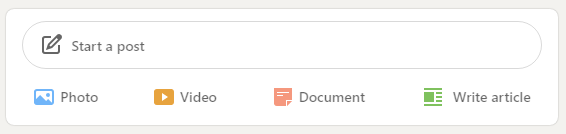
Find an Attention-Grabbing and Relevant Featured Photo
Adding the most relevant and appealing feature photo can successfully grab the attention of more readers. You can use your own personalized photos or art for this purpose. And if you don’t have one, don’t worry and visit a free stock photos site to download copyright free images for your article.
Start Writing the Article
When it comes to create an article body, make sure you write about what your headline promises to the readers. LinkedIn articles with a length of 500-700 words are considered best. But you can also write 1000 words articles if you are unable to convey your point in fewer words. However, you should break your article with subheadings or bullet points to make it easy to read and consume. Linking content to other articles is also a good idea to keep your article concise and drive more users to your other articles published on LinkedIn Pulse. You can also add links to your website or landing pages to drive more traffic to your business website.
Proofread and Edit LinkedIn Articles Before you Publish
Once you have done it, make sure to proofread and make necessary edits to make it flawless and error-free. Go through the article yourself or ask someone to do this. In this way, you will be able to find out grammar mistakes and spelling errors in the articles to get them right and create a better impression for your readers. The use of content editing tools like Grammarly is also a good idea to make your writings perfect and easy to read.
Publish and Promote your Article on Both LinkedIn and other Social Media Sites
After making necessary edits and eliminating mistakes, hit the publish button to make your LinkedIn article live for people active on the platform.
Wait for a second, you are not finished with it. You will instantly be asked to share it with your connections or in LinkedIn groups. write a personalized short description for the article, use relevant hashtags, and share it with your connections. Moreover, you should also share it on your profiles created on other social media sites to get more eyeballs for your article published on the LinkedIn publishing platform.
Pro-Tip to Make your LinkedIn Articles More Useful
Write Articles That Are Scannable
Just like your other blog posts LinkedIn articles will be read and shared by more social media users if they are easy to read, scan, and digest. Spend enough time on formatting your articles to make them easy to scan both visually and mentally. Well written and SEO optimized Linked articles can also appear in search engine result pages to help you get more readers outside the platform.