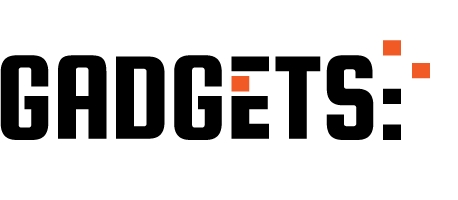If you have ever opened your wardrobe and felt overwhelmed by clothes you no longer wear, shoes that don’t fit, and random stuff shoved into corners, you already know what technical debt feels like.
In Salesforce, technical debt works in the same way. It starts small and feels manageable. You think, “I’ll clean it up later.” But as your org grows, those quick fixes and outdated tools start piling up. Suddenly, adding a new feature feels like moving a mountain.
So, here, Salesforce automation testing is a solution. It works like your professional organiser. It helps you –
- Keep the system in shape
- Reduces clutter
- Makes sure things do not spiral out of control
Read along as we give proper steps on how it helps bring down your technical debt.
What is Technical Debt in Salesforce?

At its simplest, technical debt is the “extra cost” you pay later for taking shortcuts today.
In Salesforce, these shortcuts may be small:
- A custom field created in a rush
- A workflow rule added quickly
- A duplicate function because two teams were not aligned
Each seems harmless. But over time, they add up to real debt.
Common Causes of Technical Debt in Salesforce
Here are the common reasons for technical debt in Salesforce:
- Changed or outdated design: Features left behind when business needs evolve.
- New releases: Old customisations become unnecessary when Salesforce introduces better, built-in options.
- Deliberate debt: Teams knowingly take a shortcut to meet a deadline.
- Accidental debt: Shortcuts taken without realising the long-term impact.
- Bolt-on debt: Layering more fixes instead of rebuilding something properly.
Here is a quick snapshot:
| Cause | What It Means | Everyday Example |
| Outdated design | Old features still hanging around | Workflow rule no one uses anymore |
| New releases | Custom builds replaced by Salesforce updates | Old Visualforce page vs Lightning component |
| Deliberate | Shortcuts taken knowingly | Rushed code to meet end-of-quarter demand |
| Accidental | Unplanned debt | Developer adds duplicate field by mistake |
| Bolt-on | Patching endlessly | Adding “quick fixes” to a clunky automation job |
Real-Life Salesforce Technical Debt Examples
Some of the actual Salesforce technical debt instances that will give you a clearer picture:
- Visualforce vs Sales Path
Before Salesforce launched Sales Path, teams had to build Visualforce components to show progress in opportunities. Once Sales Path became available, those custom builds turned redundant, but still sat there, eating resources.
- Process Automation Gone Wild
One company automated invoice creation with a simple function. As contracts became more complex, they bolted on more and more rules. Eventually, it became unmanageable. The team had to rewrite it from scratch, which was a costly move.
- Duplicate Fields in CRM
Sales teams often complain about too many similar fields. For example, “Customer Type,” “Client Category,” and “Segment” might all exist because different teams created them at different times. Confusing for users, messy for admins, that is classic technical debt.
Why Technical Debt Hurts Your Salesforce Org
Technical debt is not just an admin’s headache. It affects everyone:
- For users: Slow pages, confusing forms, and errors.
- For admins: Endless time wasted fixing things instead of improving the system.
- For businesses: Higher costs, slower rollouts, and more downtime.
Here are the main problems in simple words:
- Slows down system performance.
- Makes new features harder to add.
- Raises costs of maintenance.
- Increases the risk of breakdowns.
- Frustrates users and reduces productivity.
How Salesforce Automation Testing Reduces Technical Debt
Here is where Salesforce automation testing comes in as a preventive healthcare for your Salesforce org. It does the necessary catching of small issues before they turn into big problems.
1. Early Bug Detection
- Spot problems early: Automated tests run often, so bugs are caught quickly.
- Better coverage: They cover multiple scenarios, including the ones manual testers may forget.
Result: Less rework, fewer fires to fight later.
2. Code Optimisation and Refactoring
- Confidence to clean up: With tests in place, developers can safely improve old code without worrying about breaking things.
- Pinpoint weak spots: Tests highlight inefficient or error-prone areas.
Result: Cleaner, faster, and more reliable Salesforce code.
3. Consistent and Repeatable Testing
- Same results, every time: Automated tests do not get tired or distracted.
- Strong regression testing: Every new change is checked against existing functionality.
Result: No more “fix one thing, break another.”
4. Improved Documentation and Knowledge Sharing
- Built-in records: Many automation tools create reports automatically.
- Easy to understand: Anyone on the team can see what is being tested and why.
Result: Less dependency on a single admin or developer’s memory.
5. Enhanced Scalability and Performance
- Identify bottlenecks: Tests show where things slow down before users complain.
- Plan for growth: Regular testing ensures your Salesforce org grows smoothly with your business.
Result: A system that can handle today’s needs and tomorrow’s.
6. Continuous Integration and Delivery (CI/CD)
- Seamless deployments: Automated tests fit right into CI/CD pipelines.
- Faster rollouts: Features and updates reach users quicker, with fewer risks.
Result: A more agile, less debt-heavy Salesforce environment.
Challenges vs Benefits of Automation Testing
| Challenge | Automation Testing Benefit |
| Bugs pile up | Early detection |
| Code gets messy | Safe refactoring |
| Inconsistent results | Repeatable tests |
| No clear docs | Automated documentation |
| Scaling issues | Performance checks |
| Delayed releases | Faster, safer deployments |
Best Practices for Salesforce Teams
Here are some simple ways to use automation testing effectively:
- Start small: Automate the most critical tests first.
- Test often: Don’t wait for quarterly releases; run tests regularly.
- Keep scripts updated: Outdated tests cause confusion.
- Combine with manual testing: Automation is powerful, but humans still catch tricky edge cases.
- Integrate with CI/CD: Automate testing in your delivery pipeline for maximum benefit.
Final Thoughts
Remember that messy wardrobe? If you never clean it, it gets worse over time. Salesforce technical debt works the same way.
The smart way to stay on top of it is Salesforce automation testing. It is your clean-up tool, your safety net, and your growth enabler.
Don’t wait until your Salesforce org becomes unmanageable. Start testing, start decluttering, and give your team the system they deserve.