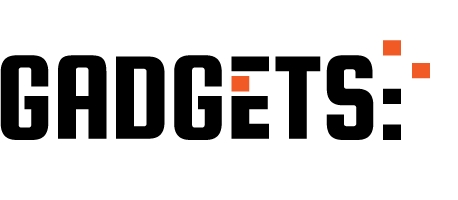Introduction: How to Share YouTube Videos on Instagram Reels
In today’s social media-driven world, content creators and businesses often look for ways to reach a larger audience by sharing content across multiple platforms. With Instagram’s Reels feature gaining traction, many creators are now looking to repurpose their YouTube content on Instagram.
Sharing YouTube videos as Instagram Reels can help maximize content visibility, boost engagement, and reach new followers. However, since YouTube videos and Instagram Reels have different formats and audience expectations, it’s essential to understand the steps, tools, and tips for effective cross-platform sharing. Let’s explore the best practices for converting YouTube videos to Instagram Reels.
Why Share YouTube Videos on Instagram Reels?

Sharing YouTube videos on Instagram Reels is an excellent strategy for boosting your content’s reach, visibility, and engagement. By leveraging the unique audiences of both YouTube and Instagram, creators can expand their online presence and introduce their content to new viewers.
Additionally, Instagram Reels is optimized for shorter, more engaging video formats, making it ideal for capturing user attention quickly. This approach aligns with today’s social media trends, where users often prefer brief, impactful content that can be easily consumed on-the-go. In this article, we’ll explore the benefits and strategies for effectively sharing YouTube videos on Instagram Reels to grow your audience and maximize engagement.
Reach a Broader Audience Across Platforms
Sharing YouTube videos on Instagram Reels allows you to tap into Instagram’s large and active user base, expanding the reach of your content beyond YouTube. Instagram has over a billion monthly active users, many of whom may not be regular YouTube viewers.
By cross-promoting on Instagram Reels, your content reaches a more diverse audience, potentially driving more viewers back to your YouTube channel and building a larger, more engaged following. Expanding your presence on multiple platforms also strengthens your brand’s visibility, increasing the likelihood of user engagement and video shares.
Boost Engagement Through Short-Form Content
Instagram Reels is known for its short-form, attention-grabbing content that resonates well with viewers. Short snippets from YouTube videos can be creatively repurposed as Reels to capture viewers’ interest within seconds.
This short-form format encourages high engagement rates as users are more likely to watch and interact with brief videos. By breaking down longer YouTube content into intriguing clips, you offer Instagram followers a “preview” of the full video, prompting them to visit your YouTube channel to watch the complete content. This strategy not only maximizes engagement but also enhances cross-platform traffic.
Increase Discoverability with Instagram’s Algorithm
Instagram Reels are favored in the Instagram algorithm, often appearing on the Explore page, where they can be discovered by users who don’t already follow you. This is an invaluable benefit, as it can increase the discoverability of your YouTube content.
Instagram’s Explore and Reels tabs are designed to surface content that aligns with users’ interests, increasing the potential for organic reach and visibility. Using hashtags, keywords, and trending sounds that relate to your content will boost the chances of your Reels being discovered by a broader audience, driving more traffic to your YouTube channel.
Repurpose Content to Save Time and Resources
Creating original content for multiple platforms can be time-consuming and resource-intensive. By repurposing your YouTube videos as Instagram Reels, you streamline content creation and extend the lifespan of your existing videos. This strategy allows you to maximize the value of a single piece of content across different social media channels.
Repurposing doesn’t mean simply copying; it involves adapting key moments or valuable information from your YouTube videos and editing them to suit Instagram Reels’ format, allowing for a cohesive brand presence across platforms with minimal extra effort.
Encourage Follower Growth on Both Platforms
Using Instagram Reels to share snippets of your YouTube content can help build an interconnected following across both platforms. This approach encourages your Instagram followers to subscribe to your YouTube channel and vice versa, establishing a loyal audience that interacts with you on multiple platforms.
Follower growth on both YouTube and Instagram is beneficial for long-term engagement, as it creates multiple touchpoints for your audience to connect with your content. This cross-pollination of followers strengthens your community and promotes consistent viewership across both platforms.
Adapt Content for Mobile-First Viewing
Instagram Reels are optimized for vertical, full-screen viewing, making them perfect for mobile users. By sharing vertical clips from your YouTube videos as Reels, you adapt your content to a format that is easily accessible on mobile devices.
Mobile-first design is essential for capturing user attention on Instagram, where most users consume content via their smartphones. Ensuring your content is mobile-friendly can increase view duration and engagement, as well as foster a seamless viewing experience that resonates with Instagram’s predominantly mobile user base.
Utilize Instagram’s Editing Features for Creativity

Instagram Reels offers various editing tools, music, and effects that can help you enhance the appeal of your YouTube content when shared on Instagram. These features allow you to get creative by adding music, text overlays, filters, and transitions that capture users’ attention.
Leveraging Instagram’s editing tools not only improves the visual quality of your content but also aligns it with Instagram trends, making your Reels more shareable. This customization ensures that your Reels are engaging, encouraging more likes, comments, and shares, which ultimately drives greater traffic to your YouTube channel.
Enhance SEO with Hashtags and Keywords
To maximize the reach of your Reels, consider using SEO-friendly hashtags and keywords that are relevant to your video content. Researching trending hashtags and keywords in your niche can help boost your visibility on Instagram, enabling your content to be seen by more users.
Including location tags, popular keywords, and niche-specific hashtags helps optimize your content for Instagram’s search algorithms, increasing the likelihood of appearing on the Explore page. This SEO approach ensures that your Reels reach viewers interested in the content you’re sharing, driving more engagement and potential followers.
Strengthen Your Brand Consistency Across Platforms
Maintaining consistent branding across YouTube and Instagram helps establish a recognizable identity, making it easier for viewers to connect with your content. By sharing related content on both platforms, you create a cohesive brand experience, which strengthens trust with your audience.
Consistent colors, fonts, and themes in your videos make it easier for followers to recognize your content, no matter which platform they’re on. This branding strategy fosters audience loyalty and ensures that your social media presence feels unified and professional.
Drive Traffic to Your YouTube Channel
One of the main goals of sharing YouTube videos on Instagram Reels is to drive traffic back to your YouTube channel. Reels offer a way to showcase highlights or the most intriguing parts of your YouTube content, making viewers interested in watching the full video.
Including calls to action, like “Watch the full video on YouTube,” or placing the YouTube link in your Instagram bio, can effectively guide viewers to your channel. This strategy increases your YouTube views and boosts your overall audience retention by encouraging users to watch longer content.
Engage with Followers in New Ways
Using Instagram Reels as a platform to showcase your YouTube content opens new opportunities for interaction with your audience. You can engage followers by encouraging them to comment on the Reel, asking questions, or inviting them to check out the full video.
This interaction promotes a two-way communication channel, where followers feel involved and valued. Engaging with followers on Instagram Reels by responding to comments and answering questions about your YouTube content can foster a loyal community and enhance the social reach of your videos.
Can You Share YouTube Videos Directly on Instagram?
Many people wonder if sharing YouTube videos directly on Instagram is possible, and the answer can be a bit complex. Unlike platforms like Facebook and Twitter, Instagram doesn’t currently allow direct sharing of YouTube videos due to its unique content-upload policies and focus on visually engaging media.
However, there are several effective methods to share YouTube content on Instagram, which can help you maintain the quality and relevance of your posts for followers who enjoy cross-platform content.
Why Instagram Doesn’t Support Direct YouTube Sharing
Instagram and YouTube operate with distinct content styles and platforms. YouTube hosts longer, high-definition videos, whereas Instagram prioritizes shorter, high-impact visuals. Direct integration isn’t available because Instagram aims to keep content natively within its ecosystem. That said, you can work around these restrictions by downloading the video, editing it for Instagram’s format, and then uploading it manually.
How to Download YouTube Videos for Instagram

To upload a YouTube video to Instagram, you first need to download it. Tools like YouTube video downloaders (available online) can help. These tools let you save the video to your device, which you can then resize and edit for Instagram. Make sure to comply with copyright laws and only download videos you own or have permission to share to avoid potential copyright violations.
Editing YouTube Videos for Instagram Format
Once the video is downloaded, it’s essential to edit it to fit Instagram’s format requirements. Instagram reels, stories, and posts each have unique length and aspect ratio requirements. Use video editing software like InShot or Adobe Premiere to adjust the resolution, add engaging captions, and trim unnecessary portions. A short, visually appealing video with clear messaging works best on Instagram.
Sharing YouTube Video Clips as Instagram Stories
One popular way to share YouTube content is by posting it as an Instagram story. Select an engaging clip from the YouTube video, usually 15 seconds or less, which matches Instagram’s story format. Posting a snippet allows your followers to quickly consume the content and prompts them to visit YouTube for the full video. Add “swipe up” or “link in bio” for extra engagement if you have a verified account or 10K+ followers.
Using Instagram Reels for YouTube Video Highlights
Instagram Reels is another fantastic way to share YouTube video highlights. Reels are perfect for short, attention-grabbing clips that showcase the essence of the video in an entertaining way. Choose the most engaging 15 to 30-second segments and add popular music, effects, or text. Reels help your content reach a broader audience as Instagram heavily promotes Reels in user feeds.
Directing Instagram Followers to Your YouTube Channel
If you prefer not to download and edit videos, consider using Instagram to drive traffic directly to your YouTube channel. Post a thumbnail or teaser image from your YouTube video on Instagram with an engaging caption and a call-to-action encouraging viewers to visit your channel. Utilize the “link in bio” feature for a direct URL, or use Linktree to list multiple links if you share YouTube videos often.
Leveraging Instagram Stories Swipe-Up Feature
For those with over 10,000 followers or verified accounts, the Instagram Stories swipe-up feature is an excellent tool to share YouTube content. Simply create a visually appealing story with a prompt encouraging users to swipe up to watch the full video. This method is quick, effective, and ensures your audience has easy access to the content without the need for video editing.
Embedding YouTube Links in Instagram Bio
Another straightforward approach is embedding your YouTube link directly in your Instagram bio. Use this feature when sharing multiple YouTube videos or promoting your YouTube channel as a whole. Updating your bio link with each new video release can keep followers engaged and encourage them to check out your latest content.
Adding YouTube Video Links in Instagram Captions
Although Instagram captions don’t support clickable links, including a shortened YouTube URL or your channel name can still prompt followers to search for your video. A strong call-to-action in your caption, such as “Check out the full video on my YouTube channel!” can encourage viewers to make the extra effort to find and view your content.
Promoting YouTube Content Through Instagram IGTV
If your YouTube video exceeds one minute and you want to share it on Instagram without trimming, consider using Instagram IGTV. IGTV supports videos up to 10 minutes for standard accounts and up to 60 minutes for verified accounts. Uploading longer content here lets you cross-promote content seamlessly, particularly for tutorials, interviews, or discussions that may benefit from a longer format.
Posting Shortened YouTube Videos on Instagram Feed
If your YouTube video has a key moment or message, consider posting it directly on your Instagram feed as a short video. This method helps reach your Instagram followers directly and boosts engagement through likes, comments, and shares. Make sure the video is under one minute to meet Instagram feed guidelines, and craft an attention-grabbing caption.
Important Considerations Before Sharing YouTube Content on Reels
In the age of social media, sharing content across platforms has become a common practice. One of the most popular methods is repurposing YouTube videos for platforms like Instagram Reels or TikTok. While this approach can significantly enhance your reach and engagement, there are several critical factors to consider to ensure your content is optimized for success.
This article will guide you through the essential considerations, including aspect ratios, copyright issues, and format tips that will help you create eye-catching, shareable content.
Aspect Ratios: Choosing the Right Format for Your Content
When repurposing YouTube content for short-form platforms like Instagram Reels, it’s crucial to understand the aspect ratios required for different platforms. YouTube videos typically utilize a 16:9 aspect ratio, while Instagram Reels favor a vertical format of 9:16. To ensure your content looks professional and engaging, you may need to crop or adjust your videos accordingly.
This could involve using video editing software to maintain the integrity of your content while making it suitable for the desired platform. Additionally, consider using tools that can help you resize your video without losing quality, making your content visually appealing and appropriate for the platform.
Copyright Considerations: Navigating Legal Challenges
One of the most significant risks of sharing YouTube content on Reels is copyright infringement. Before you share any YouTube video, it’s vital to ensure that you have the rights to use that content. This may involve obtaining permission from the original creator or ensuring that the content is licensed under Creative Commons.
Using copyrighted material without permission can lead to your videos being taken down or, worse, legal action against you. Always check the licensing information and respect the intellectual property of others to maintain your credibility and avoid potential pitfalls.
Format Tips for Successful Posting: Making Your Content Stand Out
Creating engaging content for Instagram Reels involves more than just resizing your YouTube videos. Consider the following format tips to make your posts more appealing and successful. First, keep your clips short and punchy; Reels should ideally be between 15 to 30 seconds long to capture viewers’ attention quickly. Use engaging captions and hashtags to enhance discoverability. Incorporating text overlays can also help convey your message effectively, especially when sound is off.
Additionally, consider adding music or sound effects to your Reels to make them more entertaining. Instagram offers a vast library of royalty-free music that can be easily integrated into your videos, enhancing the overall viewing experience. Engaging visuals, combined with appropriate audio, can significantly increase viewer retention and sharing rates.
Engagement Strategies: Building a Community Around Your Content
To maximize the impact of your shared content, think about how you can engage your audience. Encourage viewers to leave comments, share their thoughts, or even tag friends who would enjoy the content. Engaging with your audience through responses to comments can foster a sense of community and increase the likelihood of your content being shared. Consider hosting Q&A sessions or live discussions related to your videos to deepen connections with your followers.
Performance Analytics: Measuring Your Success
Once you’ve shared your YouTube content on Reels, it’s essential to track its performance to understand what works and what doesn’t. Utilize Instagram’s analytics tools to assess engagement rates, views, and audience demographics. This data can provide valuable insights that will help you refine your content strategy for future posts. Look for trends in your most successful Reels and consider how you can replicate that success in your upcoming videos.
Step-by-Step Guide: How to Share YouTube Videos on Instagram Reels
In today’s digital landscape, sharing content across multiple platforms is essential for maximizing engagement and reach. One popular way to do this is by sharing YouTube videos on Instagram Reels. This concise and engaging format not only helps creators showcase their content but also allows them to tap into the vast audience on Instagram.
In this comprehensive guide, we will walk you through the steps to effectively share your YouTube videos on Instagram Reels, ensuring that your audience can enjoy your content in a new and dynamic way.
Understanding the Benefits of Sharing YouTube Videos on Instagram Reels
Sharing YouTube videos on Instagram Reels offers several advantages. First and foremost, it increases your content’s visibility, allowing you to reach audiences who may not be familiar with your YouTube channel. Instagram Reels is known for its algorithm that promotes engaging and entertaining content, which can lead to higher interaction rates.
Additionally, cross-promotion between platforms can drive traffic back to your YouTube channel, potentially boosting your subscriber count. By leveraging the unique features of Instagram Reels, such as music and effects, you can create visually appealing snippets that attract viewers’ attention.
Preparing Your YouTube Video for Instagram Reels
Before you share your YouTube video on Instagram Reels, it’s essential to prepare the content to fit the platform’s requirements. Instagram Reels allows videos up to 90 seconds long, so you may need to edit your original YouTube video to create a compelling highlight reel.
Start by selecting the most engaging and visually appealing segments of your video. Consider using video editing software or apps to trim your content and add effects, captions, or music that resonates with your audience. Ensuring that the video is formatted for vertical viewing will enhance the user experience and keep viewers engaged.
Downloading Your YouTube Video
Once you have your edited video ready, the next step is downloading it from YouTube. If the video is your own, you can easily download it directly from your YouTube Studio. For videos that aren’t yours, it’s important to respect copyright laws; only download content that you have permission to use.
There are several online tools and applications available that allow you to download YouTube videos, but make sure to choose a reputable one to avoid malware or other security issues. After downloading, ensure the video is saved in a format compatible with Instagram, such as MP4.
Uploading Your Video to Instagram Reels
Now that you have your video ready, it’s time to upload it to Instagram Reels. Open the Instagram app, navigate to the Reels section, and tap the camera icon to start a new Reel. Select the video from your gallery and proceed to add any final touches, such as filters, text overlays, or audio from Instagram’s library. Take advantage of Instagram’s editing features to enhance your video further. It’s essential to keep the content engaging and aligned with the style of your other Reels to maintain a cohesive brand presence.
Adding Captions and Hashtags
An often-overlooked aspect of sharing videos on social media is the importance of captions and hashtags. Crafting an engaging caption is crucial; it can provide context to your video, encourage viewers to take action, and stimulate conversation.
Incorporate relevant keywords and phrases that reflect the video content. Furthermore, utilizing effective hashtags can significantly increase the discoverability of your Reel. Research trending and niche hashtags related to your video to reach a broader audience. A mix of popular and specific hashtags will optimize your post for searchability.
Promoting Your Reel and Engaging with Viewers
After sharing your YouTube video on Instagram Reels, actively promote your Reel to maximize its reach. Share the Reel on your Instagram Stories and encourage your followers to check it out. Engaging with viewers who comment on your video is essential; responding to comments fosters community and encourages further interaction.
Additionally, consider collaborating with other creators or using Instagram’s promotional tools to amplify your reach. The more engagement your Reel receives, the more likely it is to be featured on the Explore page, further increasing visibility.
Analyzing Performance and Making Adjustments
Once your Reel has been live for a while, take the time to analyze its performance. Instagram provides insights that can help you understand how viewers interact with your content. Pay attention to metrics such as views, likes, shares, and comments.
Use this data to inform your future content strategy, adjusting your approach based on what resonates most with your audience. Experimenting with different styles, formats, and posting times can lead to improved engagement and help you refine your content creation process.
Understanding Video Formats: YouTube to Instagram Reels

In today’s digital landscape, video content has become a cornerstone of online communication and marketing. Understanding the various video formats available across platforms like YouTube, Instagram, TikTok, and others is crucial for creators and marketers aiming to engage their audiences effectively.
Each platform has its unique specifications and best practices that can influence how your content is perceived and consumed. By familiarizing yourself with these formats, you can optimize your videos for maximum reach and engagement.
What Are Video Formats?
Video formats refer to the specific types of files and structures used to encode and compress video content. They determine how videos are stored, transmitted, and displayed on different devices and platforms. Common video formats include MP4, AVI, MOV, and WMV, each with its distinct features and applications. Choosing the right video format is essential, as it can affect the quality, playback compatibility, and loading times of your videos.
YouTube: The Go-To Platform for Long-Form Content
YouTube is synonymous with video sharing and is the preferred platform for long-form content, tutorials, vlogs, and more. The primary video format on YouTube is MP4, which provides a good balance between quality and file size.
To optimize your YouTube videos, consider using high-definition resolutions like 1080p or 4K to enhance viewer experience. Additionally, engaging titles, detailed descriptions, and relevant tags can significantly improve your video’s visibility in search results, making it easier for viewers to find your content.
Instagram: Short and Sweet with IGTV and Reels
Instagram caters to a visually-driven audience with a focus on aesthetics and creativity. Videos can be shared through various formats, including IGTV for longer content and Reels for short, entertaining clips. For IGTV, videos should ideally be in MP4 format with a vertical aspect ratio (9:16) to fit the mobile viewing experience.
Reels, on the other hand, are designed for quick consumption, allowing videos of up to 60 seconds. Using trending audio, engaging captions, and hashtags can enhance the discoverability of your Reels, making them more likely to go viral.
TikTok: The Rise of Short-Form Video Content
TikTok has revolutionized video content with its focus on short-form, user-generated videos. The platform primarily supports MP4 and MOV formats, encouraging creativity through music, filters, and effects.
Videos on TikTok can be up to 3 minutes long, but the most engaging content typically lasts between 15 and 60 seconds. To capture audience attention, ensure your videos are dynamic and visually appealing. Leveraging popular trends and challenges can also increase your content’s reach and engagement.
Facebook: Versatile Video Formats for a Diverse Audience
Facebook supports a variety of video formats, including MP4 and MOV, allowing creators to upload everything from live streams to pre-recorded content. The platform is ideal for longer videos and live broadcasts, catering to a diverse audience. Utilizing Facebook’s features, such as captions and thumbnail customization, can improve viewer retention and engagement. Additionally, promoting your videos through Facebook Ads can help you reach a broader audience, driving more traffic to your content.
Twitter: The Need for Speed with Video Tweets
Twitter’s video format emphasizes brevity, with a maximum video length of 2 minutes and 20 seconds. Supported formats include MP4 and MOV. Given Twitter’s fast-paced environment, it’s essential to grab attention quickly. Using engaging visuals, catchy captions, and relevant hashtags can help your videos stand out in a crowded feed. Engaging with your audience through replies and retweets can also enhance the reach of your video content.
Choosing the Right Format for Your Audience
Selecting the appropriate video format and platform for your content is essential for maximizing engagement. Consider your target audience’s preferences, the nature of your content, and the goals you wish to achieve. For instance, if your objective is to educate, YouTube might be the best platform. Conversely, if you aim to entertain or engage a younger audience, TikTok and Instagram Reels could be more effective.
Best Apps for Converting YouTube Videos for Instagram Reels
In today’s digital age, social media platforms like Instagram have become essential for sharing content, promoting businesses, and expressing creativity. Instagram Reels, a feature that allows users to create short, engaging videos, has gained immense popularity.
Many creators and marketers look for effective ways to repurpose their content from platforms like YouTube for Instagram Reels. This article explores the best apps available for converting YouTube videos into Instagram Reels, ensuring that the process is seamless and user-friendly.
1. InShot
InShot is a highly versatile video editing app that is popular among content creators. This app allows users to import YouTube videos, edit them, and resize them specifically for Instagram Reels. With its user-friendly interface, InShot provides a range of editing tools, including trimming, merging, and adding music or voiceovers.
The app also supports various aspect ratios, making it easy to format your YouTube content perfectly for Instagram. InShot’s features, such as filters, effects, and text overlays, enhance the visual appeal of videos, ensuring they grab the attention of your audience. Moreover, the app allows for direct sharing to Instagram, making the process even more convenient.
2. CapCut

CapCut has emerged as a favorite among creators for its robust editing features and ease of use. This app is particularly useful for converting YouTube videos into Reels due to its extensive library of music, sound effects, and visual effects. Users can effortlessly cut and splice videos, adjust playback speed, and add transitions that enhance the storytelling aspect of their content.
CapCut also supports high-definition video exports, ensuring your Reels maintain their quality when shared on Instagram. The app’s intuitive interface and comprehensive tutorials make it accessible for both beginners and experienced editors, making it an excellent choice for repurposing YouTube content.
3. FilmoraGo
FilmoraGo is another powerful video editing app that allows users to create stunning videos for social media platforms. Its capabilities for converting YouTube videos into Instagram Reels are extensive. With FilmoraGo, users can import videos, apply various effects, and add text or stickers to make their content more engaging.
The app provides numerous templates tailored for Instagram Reels, which can save time during the editing process. Additionally, FilmoraGo offers features like reverse play and slow-motion effects, allowing creators to add a unique touch to their videos. The ability to export videos in different resolutions ensures compatibility with Instagram’s upload requirements.
4. KineMaster
KineMaster is a professional-grade video editing app that offers a wide range of features suitable for converting YouTube videos for Instagram Reels. Its multi-layer editing capability allows users to overlay images, videos, and text seamlessly, giving creators greater flexibility and creativity in their projects.
KineMaster supports various video formats and resolutions, ensuring high-quality exports that look great on Instagram. Users can also add voiceovers, background music, and sound effects to enhance the overall experience of their Reels. With its intuitive interface, KineMaster is perfect for both beginners and seasoned video editors looking to elevate their content.
5. Vidnami (Now Pictory)
Vidnami, now known as Pictory, is an AI-powered video creation tool that simplifies the process of converting YouTube videos for Instagram Reels. Users can input their video links, and the app automatically extracts key scenes, allowing for quick edits and customization.
Pictory offers a variety of templates specifically designed for social media, which is especially beneficial for those who want to create engaging content without spending too much time on editing.
The app also includes text overlay options, allowing users to add captions that can improve engagement on Instagram. Its AI capabilities ensure that your videos are optimized for viewer retention, making it a smart choice for creators.
6. Quik by GoPro
Quik is an easy-to-use app developed by GoPro, ideal for those who want to create quick edits from their YouTube videos for Instagram Reels. With its automated features, Quik can analyze your video footage and select the best moments to create a compelling short video.
Users can customize their edits with a range of themes, music tracks, and transitions, ensuring that each video is unique. Quik also allows users to sync their edits with the beat of the music, enhancing the overall viewing experience. For those looking to quickly turn YouTube content into engaging Instagram Reels, Quik is a solid option.
7. Adobe Premiere Rush
Adobe Premiere Rush brings professional video editing tools to your mobile device, making it easier to convert YouTube videos for Instagram Reels. This app allows users to edit videos in multiple formats, apply color correction, and add effects that elevate the quality of their content.
With its simple drag-and-drop interface, users can easily rearrange clips, adjust audio levels, and apply transitions. Premiere Rush also syncs across devices, allowing creators to start editing on one device and finish on another. This flexibility makes it a great choice for those who frequently create content for social media.
How to Crop YouTube Videos for Instagram Reels
In the digital age, social media platforms have become integral to content sharing, and Instagram Reels has emerged as a popular medium for creative expression. Many content creators find themselves wanting to repurpose their YouTube videos for Instagram Reels to reach a broader audience.
However, due to the differing aspect ratios and requirements of each platform, cropping YouTube videos can be a bit tricky. This article will guide you through the process of cropping YouTube videos for Instagram Reels, ensuring your content remains visually appealing and engaging.
Understanding Aspect Ratios
Before diving into the cropping process, it’s crucial to understand the aspect ratios of both platforms. YouTube videos typically use a 16:9 aspect ratio, while Instagram Reels utilize a vertical 9:16 aspect ratio. This difference means that if you upload a YouTube video directly to Instagram, it may appear with black bars on the sides or, worse, cut off important content. Understanding these ratios will help you decide how to frame your video correctly.
Choosing the Right Cropping Tool
Several tools can help you crop your YouTube videos effectively. Video editing software like Adobe Premiere Pro, Final Cut Pro, or even free options like Shotcut and DaVinci Resolve can do the job. If you’re looking for something simpler, online tools like Kapwing or Clideo provide user-friendly interfaces that allow you to crop videos without downloading software. Choose a tool that fits your editing needs and skill level.
Importing Your YouTube Video
Once you’ve chosen your cropping tool, the next step is to import your YouTube video. Most platforms allow you to upload videos directly from your device. If your video is hosted on YouTube, you might need to download it first using a reliable downloader tool. Ensure that you have the necessary permissions to use the video content, especially if it’s not originally yours. After downloading, import the video file into your chosen editing software.
Cropping the Video
With your video uploaded, it’s time to crop. Here’s a simple step-by-step process:
- Select the Crop Tool: In your editing software, look for the crop tool. This is usually represented by an icon that looks like two overlapping right angles.
- Set the Aspect Ratio: Adjust the cropping settings to a 9:16 aspect ratio. Most tools will allow you to lock the ratio to avoid distortion.
- Frame Your Content: Carefully move and resize the crop box to focus on the most important parts of your video. Ensure that key subjects or actions are not cut off. This framing is crucial for maintaining viewer engagement.
- Preview the Changes: Before finalizing, preview your cropped video to ensure it looks good. Check for any essential elements that might be out of frame or poorly positioned.
Exporting the Cropped Video
After cropping, the next step is exporting your video. Choose the appropriate format that Instagram supports, typically MP4 is the best option. Set the resolution to 1080×1920 pixels for optimal quality on Instagram Reels. Most editing tools offer various export settings, so ensure you select the best quality available to enhance viewer experience.
Uploading to Instagram Reels
With your cropped video ready, it’s time to share it on Instagram. Open the Instagram app and navigate to the Reels section. Tap the plus sign to create a new Reel, then select your newly cropped video from your gallery. You can add music, text, or effects to enhance your content further. Don’t forget to write an engaging caption and use relevant hashtags to increase visibility.
Best Practices for Engaging Reels
To make your Reels stand out, consider these best practices:
- Keep It Short and Sweet: Instagram Reels are meant to be concise. Aim for a duration of 15-30 seconds to retain viewer attention.
- Add Captions: Many users watch videos without sound, so adding captions can help convey your message effectively.
- Use Trending Music: Incorporating popular music can enhance engagement and make your content more relatable.
- Encourage Interaction: Ask questions or encourage viewers to comment to boost engagement rates on your Reel.
Adding Captions to YouTube Videos for Instagram Reels
In the age of social media, content creators are always looking for effective ways to enhance their engagement and reach wider audiences. One of the most impactful strategies is adding captions to videos, particularly when repurposing content from platforms like YouTube for Instagram Reels.
Captions not only make your content more accessible but also cater to the diverse preferences of your audience. Studies show that videos with captions can boost viewer retention and engagement significantly. In this article, we’ll explore the importance of adding captions, the benefits of doing so, and practical steps to add captions to your YouTube videos for Instagram Reels.
Why Are Captions Important?
Captions are crucial for various reasons. Firstly, they improve accessibility for viewers who are deaf or hard of hearing. By including captions, you create an inclusive environment that allows everyone to enjoy your content.
Secondly, captions can help non-native speakers understand your message more clearly. Many people prefer to read along while watching a video, which enhances comprehension. Additionally, captions cater to users who watch videos on mute, a common behavior on social media platforms. With these statistics in mind, it’s evident that captions can greatly expand your audience reach and improve engagement metrics.
Benefits of Using Captions
The benefits of using captions extend beyond accessibility. Adding captions to your videos can enhance user experience by providing clear context and emphasis on key points. When viewers can read what is being said, they are more likely to stay engaged, leading to higher completion rates. Furthermore, captions can improve your video’s SEO performance.
Search engines can index captioned text, making it easier for your content to appear in relevant searches. This means that your videos have a better chance of being discovered by new audiences, ultimately driving traffic to your channel and boosting your brand presence.
How to Add Captions to Your YouTube Videos
To add captions to your YouTube videos, follow these simple steps. First, log in to your YouTube account and navigate to the YouTube Studio. Select the video you want to edit and click on the “Subtitles” option in the left-hand menu.
You can either upload a subtitle file or use the auto-generated captions that YouTube provides. While the auto-generated option is convenient, it’s recommended to review and edit them for accuracy, ensuring that your captions are error-free and reflect your video’s content accurately. After editing, make sure to save your changes.
Exporting Captions for Instagram Reels
Once your captions are set up on YouTube, you can export them for use in Instagram Reels. Use a subtitle downloader tool to extract the caption file (often in .srt or .vtt format). Next, you can use video editing software or apps to overlay these captions onto your video clips.
Adjust the timing and positioning of the captions to ensure they are synchronized with your audio. Additionally, consider customizing the font style and color to match your brand’s aesthetic while ensuring readability on various screens.
Best Practices for Captioning
When adding captions to your videos, adhere to these best practices to optimize your content. First, keep your captions concise and to the point. Avoid long sentences that may confuse viewers. Aim for a maximum of two lines per caption to ensure clarity and easy reading. Second, use appropriate timing to display captions.
They should appear long enough for viewers to read without rushing but not so long that they disrupt the flow of the video. Lastly, consider using a larger font size and contrasting colors to make captions stand out, especially on smaller screens commonly used for social media.
Tips for Avoiding Copyright Issues When Sharing YouTube Content

Sharing YouTube content can be a great way to engage with your audience, promote ideas, or create compelling narratives. However, navigating copyright issues is crucial to ensure that your content remains compliant with legal standards. Copyright laws protect creators and their works, and violating these can lead to takedowns or even legal action. Here are some effective strategies to help you avoid copyright issues while sharing YouTube content.
Understand Copyright Basics
Before sharing any content, it’s essential to familiarize yourself with the basics of copyright law. Copyright grants creators exclusive rights over their work, meaning they have control over how it’s used, distributed, and shared.
Understanding what constitutes copyright infringement is crucial. For instance, simply using someone else’s video, music, or images without permission can lead to serious repercussions. By knowing the rules, you can avoid potential pitfalls when sharing YouTube videos.
Use Creative Commons Licensed Content
One of the safest ways to share YouTube content is by utilizing videos that are under a Creative Commons license. These licenses allow users to share, adapt, and even modify the content, provided they give appropriate credit to the original creator.
When searching for videos on YouTube, you can filter results by the Creative Commons license. This way, you can find content that is legally shareable and compatible with your project, minimizing the risk of copyright infringement.
Seek Permission from Content Creators
If you find a specific video or content that you believe would significantly enhance your project, consider reaching out to the original creator for permission. Many YouTubers appreciate being asked and may grant permission, especially if you offer to credit them in your content.
This not only helps you stay compliant with copyright laws but also builds positive relationships within the creator community. Always get the permission in writing to have a record of the agreement.
Use Fair Use Wisely
The concept of “fair use” can provide some leeway when it comes to sharing copyrighted content. Fair use allows for limited use of copyrighted material without permission for specific purposes, such as criticism, commentary, news reporting, teaching, or research.
However, fair use is complex and can vary based on several factors, including the purpose of your use, the amount of the original work used, and its impact on the market value of the original work. Always analyze your content against these factors before claiming fair use to ensure you’re protected.
Give Proper Attribution
Whenever you share content, especially if you’re using Creative Commons or even fair use materials, providing proper attribution is vital. This means giving credit to the original creator by mentioning their name, linking to their channel, and acknowledging their work.
Not only does this practice respect the rights of content creators, but it also helps your audience discover more quality content. Clear attribution can significantly strengthen your credibility and enhance your reputation as a respectful and responsible content sharer.
Stay Informed About YouTube Policies
YouTube regularly updates its copyright policies and community guidelines. Staying informed about these changes can help you avoid potential issues with your shared content. Regularly check YouTube’s official resources, such as the YouTube Help Center, to stay updated on copyright matters, including the guidelines for using music and videos. By being proactive about these policies, you can ensure that your content remains compliant and avoid unnecessary disputes.
Use Video Editing Techniques
If you’re sharing segments of a video, consider using video editing techniques to create transformative content. Adding commentary, analysis, or unique visuals can help distinguish your work from the original, making it more likely to be viewed as fair use.
Editing can also enhance the storytelling aspect of your content, engaging viewers while reducing the risk of copyright infringement. However, remember that transformative use is a gray area; ensure that your edits genuinely contribute to a new narrative or understanding.
Monitor Your Shared Content
After sharing content, it’s important to monitor it for any copyright claims or issues. YouTube has tools like Content ID that automatically detect copyrighted material in videos. If you receive a copyright claim, review the details carefully.
Sometimes, claims can be erroneous, and you may have grounds for disputing them if you believe your use falls under fair use or if you have permission. Keeping track of your content ensures you can address any potential issues swiftly.
Consider Using Original Content
Lastly, one of the best ways to avoid copyright issues is to create your own original content. By producing unique videos, you eliminate the risk of infringing on others’ copyrights. This approach allows for greater creativity and can help establish your brand identity. Invest time in developing your ideas, scripting, and filming your content, which can be a rewarding process that enhances your skills as a creator.
Conclusion
In conclusion, creating successful reels with YouTube videos requires a blend of creativity, strategy, and understanding your audience. As the digital landscape continues to evolve, short-form content, particularly reels, has gained immense popularity, allowing creators to engage their viewers in a concise and impactful way. By leveraging the unique features of YouTube, such as trends, hashtags, and analytics, you can enhance the visibility of your reels and reach a broader audience.