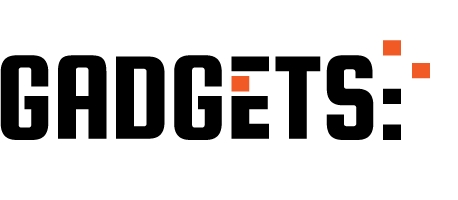YouTube Shorts are one of the top alternatives to TikTok videos and have gained popularity quickly. According to the source, there are around 2 billion YouTube Shorts users per month.
Whether you’re a content creator archiving your work, a marketer analyzing trends, or a viewer saving your favorite clips for offline viewing, knowing how to YouTube Short video download is essential.
In this guide, I will walk through legal methods for YouTube Short Video Download, top tools, and step-by-step instructions to YouTube video download short on desktop and mobile.
Let’s begin!
What is YouTube Shorts?
YouTube Shorts are short YouTube videos aoffering bite-sized entertainment, tutorials, and viral moments in under 60 seconds.
It is one of the best platforms for sharing short videos that contains informative, entertainment and education related content.
Why Download YouTube Shorts?
There are several reasons to YouTube Short video download and some of them are given below:
- Offline Viewing: Perfect for travel or low-connectivity zones.
- Content Backup: Preserve your favorite clips before they’re removed.
- Creative Inspiration: Analyze trends or remix content (with permission).
- Ad-Free Experience: Enjoy Shorts without interruptions.
Is It Legal to YouTube Short Video Download?
Before diving into tools, let’s clarify the legality:
- ✅ Downloading your own Shorts via YouTube Studio is allowed.
- ✅ YouTube Premium subscribers can download Shorts for offline viewing within the app.
- ⚠️ Downloading other creators’ content without permission may violate YouTube’s terms of service and copyright laws.
Always use downloaded content responsibly and for personal use unless you have explicit permission.
Top YouTube Short Video Download Tools
Here’s a list of reliable tools for downloading Shorts across devices:
1. SendShort
An AI-powered web tool that converts long videos into Shorts automatically, complete with faceless templates, subtitles, and instant HD downloads. Ideal for creators optimizing content across platforms.
Key Features:
- Subtitle templates from top creators
- Faceless video generation & auto B-roll
- Multi-platform publishing (YouTube, TikTok, Instagram)
- AI auto-generates Shorts from long videos

2. YT SaveTube
A fast and minimalistic downloader that supports multiple formats without sign-up or watermarks—perfect for quick, personal grabs of trending Shorts.
Key Features:
- No watermark
- Supports HD 1080p
- No limits on downloads
- Simple paste-and-download interface

3. ShortsNoob
A lightweight, mobile-friendly site offering ad-free, unlimited downloads of YouTube Shorts in high quality, with support for MP3 and MP4 formats.
Key Features:
- Lifetime free access
- No login or API required
- Original quality preservation
- MP3/MP4 format support
- Ad-free and secure
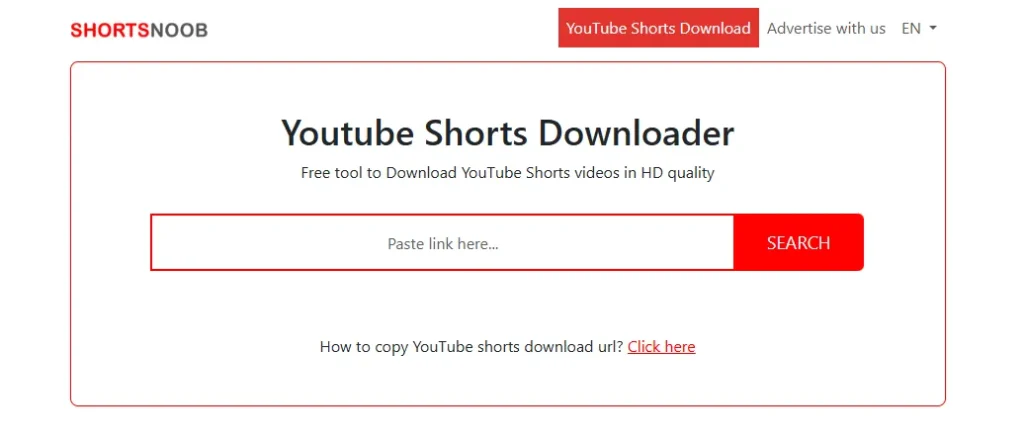
4. AISEO Downloader
A feature-rich tool designed for marketers and SEO pros—offering HD/4K downloads, multilingual support, and integrated tools like transcript extractors and hashtag generators.
Key Features:
- HD & 4K quality options
- No watermark or ads
- Works on mobile and desktop
- Supports 26+ languages
- No registration required
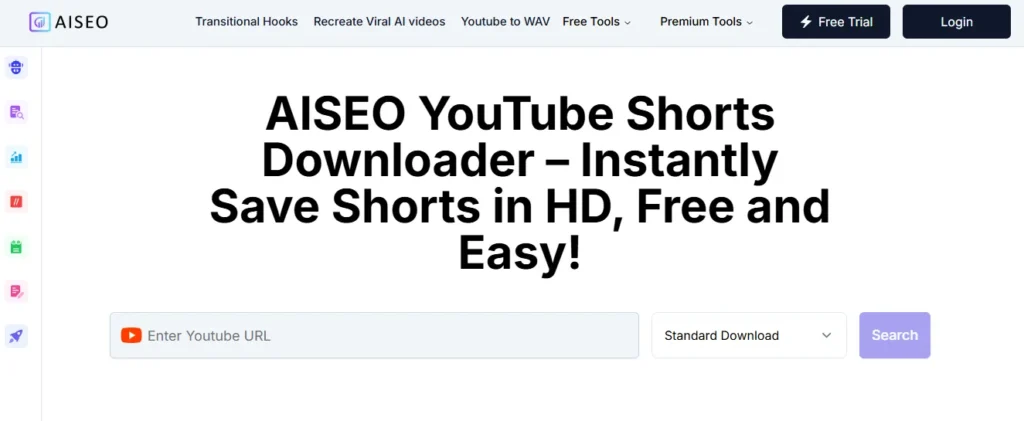
5. Evano
A versatile and user-friendly platform optimized for mobile and desktop users, supporting audio extraction and vertical format downloads with no installation needed.
Key Features:
- Vertical format optimization
- Audio extraction for podcasts/music
- Lightning-fast downloads
- Works on PC, Mac, Android, iOS
- No software installation needed

6. Brand2Social
Built for social media managers, this web tool enables batch downloads across multiple platforms with clean formatting and easy repurposing for social funnels.
Key Features:
- Supports YouTube, Instagram, Facebook, LinkedIn, Twitter
- No watermark
- Batch downloads
- Ideal for WhatsApp statuses and content repurposing
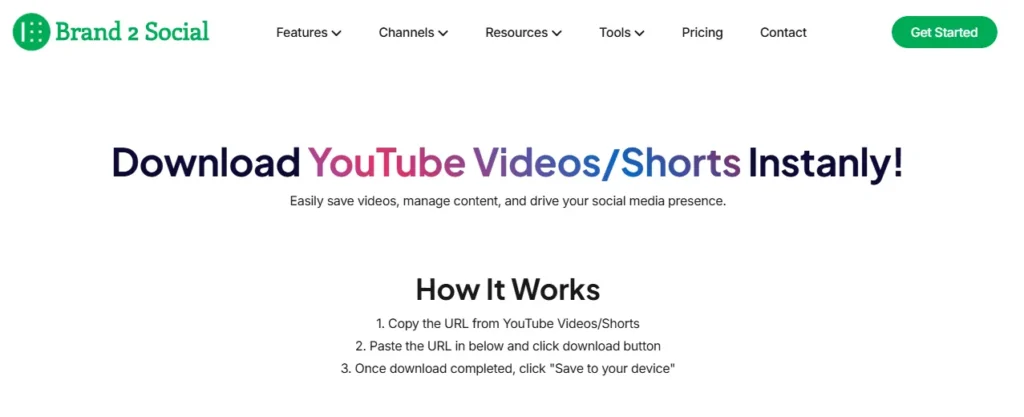
7. WittyTool
A Windows desktop utility designed for heavy-duty users: bulk downloads, MP3/MP4 conversion, playlist support, and blazing-fast processing speeds with zero bloat.
Key Features:
- MP3/MP4 conversion
- Batch downloads
- Preview before download
- 30x faster download speeds
- Audio extraction and playlist support

| Tool Name | Platform | Features | Link |
| SendShort | Web | Fast, free, no watermark, HD support | SendShort |
| YT SaveTube | Web | Paste URL, choose format, download instantly | YT SaveTube |
| ShortsNoob | Web | Simple interface, mobile-friendly | ShortsNoob |
| AISEO Downloader | Web | HD downloads, no registration required | AISEO Tool |
| Evano | Web | Mobile-optimized formats, audio extraction | Evano Downloader |
| Brand2Social | Web | Multi-platform support, batch downloads | Brand2Social |
| WittyTool | Desktop | Advanced features, batch downloads, MP3/MP4 | WittyTool Guide |
How to YouTube Short Video Download (Step-by-Step)
Method 1: Using Online Tools (e.g., SendShort, SaveTube)
- Open YouTube and find the Short you want to download.
- Tap Share → Copy Link.
- Visit the downloader website (e.g., SendShort).
- Paste the link into the input box.
- Select video quality and format.
- Click Download and save the file.
Method 2: YouTube Studio (For Creators)
- Go to YouTube Studio.
- Navigate to Content.
- Find your Short and click the three-dot menu.
- Select Download to save the original file.
Method 3: YouTube Premium (Official Method)
- Subscribe to YouTube Premium.
- Open the YouTube app.
- Tap the three-dot menu on a Short.
- Select Download for offline viewing (within the app only).
Tips for Safe YouTube Short Video Download
- Avoid tools that ask for excessive permissions or install suspicious software.
- Use antivirus protection when downloading from third-party sites.
- Respect copyright and avoid re-uploading downloaded content without credit.
Final Thoughts
YouTube Short Video Download methods can be incredibly useful—but it’s important to do it ethically and safely. Whether you’re building a personal archive or researching trends, the tools above offer fast, free, and flexible options for every device.